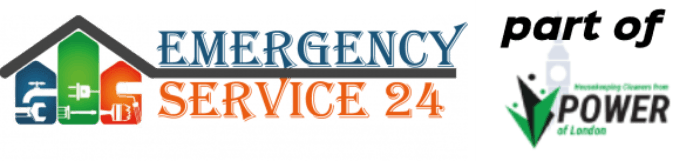Transforming your home into a smart home can seem like a big task, but it doesn’t have to be overwhelming. This guide will help you understand the steps needed to refurbish your home with smart technology. From planning and budgeting to choosing the right systems and ensuring everything works together, we’ll cover all the essentials. Let’s explore how you can create a modern, efficient, and enjoyable living space.
Key Takeaways
- Start by assessing your current needs and what you might need in the future.
- Create a detailed wishlist of smart technologies that interest you.
- Budget carefully to ensure you can afford the smart features you want.
- Consider both DIY options and professional installations for your smart home setup.
- Plan for future upgrades and changes to keep your smart home adaptable.
Planning Your Smart Home Renovation
Assessing Current and Future Needs
When planning your smart home renovation, it’s essential to consider who will live in the property now and in the future. Think about the needs of everyone in the household. For example:
- Who enjoys music or streaming TV?
- Is there anyone working or studying from home?
- What security features might be necessary?
- What kind of lighting controls are required?
Taking a room-by-room approach can help you understand how spaces are used and how they might change over time. For instance, a playroom could later become a cinema or home office.
Creating a Wishlist
Start by developing a wishlist of features you want in your smart home. Divide them into two categories:
- Must-haves (e.g., reliable internet throughout the house)
- Nice-to-haves (e.g., a dedicated media room)
This will help you prioritise your renovation goals and ensure you don’t overlook important elements.
Budgeting for Smart Technology
Budgeting is crucial for a successful renovation. Consider the costs of:
- Smart devices
- Installation services
- Ongoing maintenance
Here’s a simple table to help you estimate costs:
| Item | Estimated Cost (£) |
|---|---|
| Smart Thermostat | 150 |
| Smart Lighting System | 300 |
| Security Cameras | 200 |
| Professional Installation | 500 |
Proper planning can save time and costs in renovations. By addressing structural issues and selecting reliable contractors, you can enhance your property’s value while integrating smart home technology effectively.
Choosing the Right Smart Home Systems

When it comes to selecting the best smart home systems, there are several key areas to consider. Smart technology can be broadly categorised into audio-visual, lighting, security, and heating/ventilation/air conditioning (HVAC). You can choose to implement just a few of these systems or opt for a comprehensive whole-house solution.
Audio-Visual Systems
- Multi-Room Audio: Enjoy music throughout your home or in specific zones.
- Visual Systems: Stream your favourite shows on multiple TVs or create a dedicated cinema room.
Smart Lighting Solutions
- Remote Control: Turn lights on/off or dim them from your device.
- Intelligent Lighting: Mimics your daily routine, enhancing security when you’re away.
Heating, Ventilation, and Air Conditioning (HVAC)
- Smart Thermostats: Adjust your home’s temperature from anywhere, saving energy and costs.
- Integrated HVAC Systems: Monitor and control heating and cooling in different zones for maximum efficiency.
Remember: A well-planned smart home should make life easier, not more complicated. Think about how each system can work together to create a seamless experience.
| System Type | Key Features |
|---|---|
| Audio-Visual | Multi-room audio, streaming capabilities |
| Lighting | Remote control, intelligent lighting |
| HVAC | Smart thermostats, zone control |
In summary, when choosing your smart home systems, consider your current and future needs. This will help you create a comfortable and efficient living space that adapts to your lifestyle.
Integrating Smart Security Features
Smart Door Entry Systems
Smart door entry systems are a key part of modern home security. They allow you to control who enters your home from anywhere. With smart locks, you can unlock your door using your phone, making it easy to let in guests without being there. Some systems even let you send temporary access codes to visitors.
CCTV and Surveillance
Installing smart CCTV cameras can greatly enhance your home security. These cameras can send alerts to your phone if they detect movement. They often have features like night vision and two-way audio, allowing you to communicate with anyone at your door. Here’s a quick comparison of popular options:
| Camera Model | Night Vision | Two-Way Audio | Price (£) |
|---|---|---|---|
| Ring Video Doorbell | Yes | Yes | 199 |
| Nest Cam Outdoor | Yes | Yes | 249 |
| Arlo Pro 3 | Yes | Yes | 299 |
Automated Locks and Alarms
Automated locks and alarms are essential for a smart home. They can be programmed to lock automatically at certain times or when you leave the house. This adds an extra layer of security. Many systems can also alert you if a door is left open or if someone tries to tamper with it.
Smart security features not only protect your home but also provide peace of mind, allowing you to monitor your property from anywhere.
Incorporating these smart security features into your home can significantly enhance your safety and convenience. By choosing the right systems, you can create a secure environment that meets your needs.
Optimising Home Networks for Smart Technology

Importance of a Strong Network
A strong network is crucial for a smart home. Without it, devices may not work properly, leading to frustration. Here are some key points to consider:
- Reliable internet is essential for streaming and smart device functionality.
- Building materials can affect Wi-Fi signals, so plan accordingly.
Choosing the Right Router
Selecting the right router can make a big difference. Consider the following:
- Wi-Fi 6 is the latest standard, offering better speed and coverage.
- Look for routers that support multiple devices simultaneously.
- Hard-wired access points can provide more stable connections than Wi-Fi boosters.
| Feature | Wi-Fi 5 | Wi-Fi 6 |
|---|---|---|
| Speed | Up to 3.5 Gbps | Up to 9.6 Gbps |
| Device Capacity | 30 devices | 100+ devices |
| Range | Moderate | Improved |
Ensuring Seamless Connectivity
To ensure all your devices connect smoothly:
- Plan your layout: Position your router centrally in your home.
- Use extenders: If your home is large, consider Wi-Fi extenders.
- Regular updates: Keep your router’s firmware updated for optimal performance.
A well-planned network can save you time and hassle in the long run. Think ahead to avoid connectivity issues later on.
By focusing on these aspects, you can create a smart home that runs efficiently and meets your needs.
Smart Home Interfaces and Control Systems
Smart home technology has changed how we interact with our homes. A well-designed system can make life easier and more enjoyable. Here’s a look at some key components:
Voice-Controlled Assistants
- Voice assistants like Amazon Alexa and Google Home allow you to control various devices using simple voice commands.
- They can manage lighting, heating, and even play music, making your home more convenient.
Customisable Keypads
- Custom keypads can be programmed to control multiple devices at once. For example, a single button can set the mood for a movie night by dimming the lights and turning on the TV.
- This reduces the need for multiple switches, making it easier to manage your home’s environment.
Mobile and Tablet Integration
- Many smart home systems can be controlled via mobile apps, allowing you to manage your home from anywhere.
- This means you can adjust your heating or lighting while you’re out, ensuring your home is always comfortable when you return.
Smart home technology is not just about convenience; it can also enhance security and energy efficiency.
In summary, integrating smart home interfaces can significantly improve your living experience. By choosing the right systems, you can create a home that is not only smart but also tailored to your needs.
| Feature | Benefits |
|---|---|
| Voice-Controlled Assistants | Hands-free control of devices |
| Customisable Keypads | Simplified control with one button |
| Mobile Integration | Control your home from anywhere |
Energy Efficiency and Smart Homes

Smart home technology can significantly enhance your home’s energy efficiency. By integrating smart devices, you can save on energy bills and reduce your carbon footprint. Here are some key components to consider:
Smart Thermostats
- Smart thermostats allow you to control your home’s temperature remotely.
- They learn your habits and adjust settings automatically, ensuring optimal energy use.
- For example, the Worcester Wave thermostat can be programmed via an app, allowing you to set schedules for heating and hot water.
Energy Monitoring Systems
- These systems track your energy consumption in real-time.
- You can identify which appliances use the most energy and adjust your habits accordingly.
- This helps in making informed decisions about energy use, leading to potential savings.
Environmentally Friendly Practises
- Implementing smart technology can lead to more sustainable living.
- Consider using energy-efficient appliances and proper insulation to complement your smart systems.
| Device Type | Energy Savings Potential | Notes |
|---|---|---|
| Smart Thermostats | Up to 20% | Adjusts based on habits and weather. |
| Energy Monitors | Varies | Helps identify high-energy appliances. |
| Smart Lighting | Up to 75% | Can be scheduled to reduce usage. |
Smart home technology not only makes life easier but also promotes a greener lifestyle. By being mindful of energy use, you contribute to a more sustainable future.
In conclusion, integrating smart technology into your home can lead to significant energy savings and a more comfortable living environment. By choosing the right devices and practises, you can create a smart home that is both efficient and eco-friendly.
Futureproofing Your Smart Home
As technology continues to evolve, planning for the future is essential when refurbishing your smart home. This section will guide you through key considerations to ensure your home remains adaptable and efficient.
Flexible Cabling Solutions
When setting up your smart home, it’s crucial to install flexible cabling. Using CAT6 or CAT6A cables is recommended as they support higher bandwidths, making them suitable for future upgrades. Here’s a quick overview of cabling options:
| Cable Type | Bandwidth | Future-Proofing Benefits |
|---|---|---|
| CAT5e | Up to 1 Gbps | Basic needs, limited future upgrades |
| CAT6 | Up to 10 Gbps | Good for most smart home applications |
| CAT6A | Up to 10 Gbps | Better performance for future tech |
Modular System Upgrades
Consider investing in modular systems that can be easily expanded over time. This approach allows you to start with a basic setup and add features as your needs change. For example, you might begin with smart lighting and later integrate smart heating or security systems.
Planning for Technological Advancements
It’s important to think about how your smart home can adapt to new technologies. Here are some tips:
- Stay informed about emerging smart home technologies.
- Choose systems that are compatible with future upgrades.
- Consult professionals who can provide insights on the latest trends and products.
Futureproofing your smart home is not just about current needs; it’s about anticipating changes in technology and lifestyle. By planning ahead, you can create a home that evolves with you.
By focusing on these aspects, you can ensure that your smart home remains relevant and functional for years to come. Remember, investing in the right infrastructure today can save you time and money in the future.
Room-by-Room Smart Home Integration
Integrating smart technology into your home can enhance comfort and convenience. A well-planned approach can transform your living space into a smart haven. Here’s how to effectively integrate smart features room by room:
Living Room and Entertainment
- Audio-Visual Systems: Consider multi-room audio setups that allow you to play different music in various rooms or the same track throughout the house.
- Smart Lighting: Use adjustable lighting to set the mood for movie nights or gatherings. Smart bulbs can be controlled via your smartphone.
Kitchen and Dining
- Smart Appliances: Invest in smart fridges, ovens, and dishwashers that can be controlled remotely. This can save time and energy.
- Automated Lighting: Install motion sensors that turn on lights when you enter the kitchen, making it easier to navigate at night.
Bedrooms and Bathrooms
- Smart Thermostats: These can adjust the temperature based on your preferences, ensuring a comfortable sleep environment.
- Automated Blinds: Set your blinds to open and close at specific times, allowing natural light to wake you up gently.
| Room | Smart Features |
|---|---|
| Living Room | Multi-room audio, smart lighting |
| Kitchen | Smart appliances, automated lighting |
| Bedroom | Smart thermostats, automated blinds |
| Bathroom | Smart mirrors, automated lighting |
Integrating smart technology can significantly improve your daily life, making tasks easier and more efficient.
By considering how each room will function, you can create a cohesive smart home that meets your needs now and in the future. Remember, simple touches can significantly revitalise your home without a hefty investment.
Professional Installation vs DIY
Benefits of Professional Installation
When it comes to setting up a smart home, professional installation can save you time and hassle. Here are some key advantages:
- Expertise: Professionals have experience and knowledge about the latest technology.
- Custom Solutions: They can design a system tailored to your specific needs.
- Seamless Integration: A professional can ensure all devices work together smoothly.
DIY Smart Home Products
On the other hand, DIY products are a great way to start your smart home journey. They are often more affordable and can be installed without professional help. Here are some points to consider:
- Cost-Effective: Many DIY options are available at lower prices.
- Easy to Install: Most products come with simple instructions.
- Flexibility: You can add devices as your budget allows.
Cost Considerations
Here’s a quick comparison of costs for both options:
| Installation Type | Estimated Cost Range |
|---|---|
| DIY Products | £30 – £500 |
| Professional Installation | £6,000 – £65,000 |
Remember: The right choice depends on your budget and the complexity of your smart home setup. If you plan to integrate multiple systems, professional help might be the best route.
In conclusion, whether you choose to go DIY or hire a professional, understanding your needs and budget is crucial. Each option has its own benefits, and the best choice will depend on your specific situation.
Maintaining and Upgrading Your Smart Home
Regular System Updates
Keeping your smart home systems updated is crucial. Regular updates ensure that your devices run smoothly and securely. Check for updates monthly to keep everything functioning well.
Troubleshooting Common Issues
When problems arise, here are some common issues and their solutions:
- Device not responding: Restart the device and check the connection.
- Slow performance: Ensure your internet connection is strong and consider rebooting your router.
- Incompatibility: Verify that all devices are compatible with your smart home system.
Planning for Future Upgrades
As technology evolves, so should your smart home. Consider these steps for future upgrades:
- Assess your current needs: What works well? What doesn’t?
- Research new technologies: Stay informed about the latest smart home innovations.
- Budget for upgrades: Set aside funds for future enhancements.
Regular maintenance and thoughtful upgrades can significantly enhance your smart home experience, making it more efficient and enjoyable.
Smart Home Technology for Accessibility

Voice Commands for Accessibility
Smart home technology can make life easier for everyone, especially those with disabilities. Voice commands allow users to control various devices without needing to physically interact with them. This means that tasks like turning on lights or adjusting the thermostat can be done simply by speaking.
Automated Doors and Windows
Automated doors and windows can greatly enhance accessibility. These systems can be controlled remotely or set to open and close at specific times. This is particularly useful for individuals with mobility challenges, as it reduces the need for physical effort.
Custom Solutions for Special Needs
Every individual has unique requirements. Here are some ideas for custom solutions:
- Adjustable height counters for kitchens and workspaces.
- Smart lighting that adjusts based on the time of day or activity.
- Emergency alert systems that notify caregivers or family members in case of a fall or other emergencies.
Smart home technology is not just about convenience; it can significantly improve the quality of life for those with special needs. By integrating these systems, homes can become more inclusive and supportive.
In summary, smart home technology offers various solutions that can be tailored to meet the needs of individuals with disabilities, making everyday tasks easier and enhancing overall independence.
Conclusion
In summary, transforming your home into a smart one can greatly enhance your daily life. By carefully planning and choosing the right technology, you can create a space that is not only convenient but also energy-efficient and secure. Remember to think about your current needs and how they might change in the future. Whether you opt for a few smart gadgets or a complete system, the key is to ensure everything works well together. Embracing smart home technology is not just about keeping up with trends; it’s about making your home a better place to live.
Frequently Asked Questions
What is a smart home?
A smart home uses technology to control devices like lights, heating, and security from your phone or voice. It makes life easier and more efficient.
How can I start making my home smart?
Begin by deciding what you want to automate, like lights or heating. You can start small with smart bulbs or plugs and expand from there.
Do I need a professional to install smart home devices?
Not always! Many devices are easy to set up yourself. However, for a full system that works well together, a professional can help.
What are the benefits of a smart home?
Smart homes offer convenience, energy savings, and improved security. You can control things remotely, which adds comfort.
Can I control my smart home when I’m not at home?
Yes! Most smart home systems let you control devices from anywhere using your smartphone.
What if my smart devices don’t work together?
Make sure all your devices are compatible with the same system, like Google Home or Amazon Alexa, to ensure they work together.
How much does it cost to make a home smart?
Costs can vary widely. You can start with a few inexpensive devices or invest in a full system. It depends on your needs and budget.
Is smart home technology safe?
Yes, but it’s important to use strong passwords and keep your devices updated to protect against security risks.