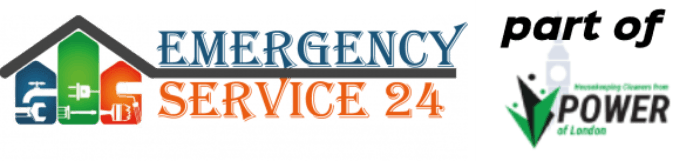Keeping your office clean is important not just for looks, but also for health. Germs can spread quickly in shared spaces, leading to more sick days and less productivity. In this article, we’ll share some simple steps to keep different parts of your office germ-free.
Key Takeaways
- Regularly clean desks to prevent germ buildup.
- Wipe down keyboards and computer mice daily.
- Sanitize phones to avoid spreading germs.
- Disinfect door handles and elevator buttons often.
- Ensure shared equipment like printers and kettles are cleaned regularly.
1. Desks

Encouraging employees to keep their desks tidy and regularly cleaned is essential. Desks can harbor more germs than a toilet seat, making it crucial to maintain cleanliness.
One effective way to promote a clutter-free workspace is by providing adequate storage solutions. Options like filing cabinets, shelves, drawers, and lockers can help employees store items they don’t need daily. This practice also aids in reducing waste, as employees can rely more on digital note-taking, cutting down on paper usage.
To further streamline desk cleanliness, consider placing waste and recycling bins close to each workspace. This makes it more convenient for employees to dispose of waste promptly, increasing the likelihood of effective waste management in the office.
Increasing vacuuming routines, especially now, is vital. Desks should be part of the daily clean to prevent germs from spreading in the office.
2. Keyboards
Keyboards are one of the most germ-infested items in the office. They can harbor up to seven times more bacteria than other commonly cleaned surfaces. This makes them a significant source of contamination.
Cleaning Steps
- Unplug the keyboard from the computer.
- Turn it upside down and gently shake to remove loose debris.
- Use a can of compressed air to blow out any remaining particles between the keys.
- Wipe the surface with a disinfectant wipe, ensuring all keys are cleaned.
- Allow the keyboard to dry completely before plugging it back in.
Tips for Maintenance
- Avoid eating at your desk to reduce crumbs and spills.
- Wash your hands regularly to minimize the transfer of germs.
- Keep a pack of disinfectant wipes nearby for quick cleanups.
Regular cleaning of keyboards is essential for maintaining a healthy and germ-free workspace. This simple practice can significantly reduce the spread of bacteria and viruses.
3. Computer Mice
Computer mice are often overlooked when it comes to office cleaning, but they are a common germ hotspot. These devices can accumulate bacteria and viruses that easily transfer between users. Regular cleaning is essential to maintain a healthy workspace.
- Use disinfectant wipes to clean the mouse surface daily.
- Pay special attention to the buttons and scroll wheel.
- Consider using a UV light sanitizer for a deeper clean.
Keeping your computer mouse clean is a simple yet effective way to reduce the spread of germs in the office.
4. Phones
Office phones can harbor an average of 25,000 germs and viruses per square inch. It’s crucial to sanitize phones multiple times a day, especially if they are shared among employees.
Steps to Clean Office Phones
- Unplug the phone to ensure safety.
- Use a disinfectant wipe to clean the handset, keypad, and any other frequently touched areas.
- Pay special attention to the mouthpiece and earpiece.
- Allow the phone to air dry before plugging it back in.
Regular cleaning of office phones can significantly reduce the spread of germs and viruses, making the workplace healthier for everyone.
5. Door Handles
Door handles are touched by everyone in the office, from employees to delivery personnel. This makes them a hotspot for germs. Regular cleaning is essential to prevent the spread of bacteria and viruses.
Cleaning Tips
- Use disinfectant wipes or sprays to clean door handles multiple times a day.
- Encourage staff to wash their hands frequently with soap and warm water for at least 20 seconds.
- Place hand sanitizers near doors for easy access.
Importance of Clean Door Handles
A study showed that a single contaminated doorknob can spread germs to 60% of office surfaces within hours. This highlights the need for efficient office clearance solutions to maintain a healthy environment.
Keeping door handles clean is a simple yet effective way to reduce the spread of germs in the workplace.
6. Elevator Buttons

Elevator buttons are one of the most frequently touched surfaces in any office building. Germs can easily spread through these high-contact points, making it essential to clean them regularly.
Regular Cleaning
To keep elevator buttons germ-free, it’s important to clean them multiple times a day. Use disinfectant wipes or sprays that are effective against a wide range of bacteria and viruses.
Hand Sanitizer Stations
Place hand sanitizer dispensers near elevator entrances. This encourages people to sanitize their hands before and after touching the buttons, reducing the spread of germs.
Awareness
Educate employees about the importance of keeping their hands clean. Remind them that germs can hide on surfaces like elevator buttons, and encourage frequent hand washing.
A house and office refurbishment guide emphasizes durability, aesthetics, cost-effectiveness, and space efficiency. Expert tips for transforming spaces with quality materials and practical considerations.
By following these best practices, you can help ensure that your workplace remains a healthy environment for everyone.
7. Keypads
Keypads are one of the most frequently touched surfaces in an office. They can harbor a lot of germs because many people use them throughout the day. To keep them clean, follow these steps:
- Use a disinfectant wipe to clean the keypad at least once a day.
- Make sure to get into the crevices between the keys.
- Encourage employees to wash their hands before and after using shared keypads.
Regular cleaning of keypads is essential to prevent the spread of germs in the workplace. Keeping sanitizing wipes nearby can serve as a reminder to clean them often.
8. Printers
Printers are often overlooked when it comes to office cleaning, but they can harbor a lot of germs. Germs can hide and flourish on the buttons of printers and other office equipment. Each time you use the machine, keep some sanitizing wipes nearby to remind yourself that you are not the only one using this equipment.
Regular Cleaning
Get your employees in the habit of wiping these items with disinfectant regularly to slow down this build-up and kill any germs present. This simple habit can make a big difference in keeping your office germ-free.
Professional Cleaning
For important shared equipment like large format printers, consider hiring a professional cleaning service specializing in such electronics to properly sanitize them without damaging them.
Encourage employee responsibility by making sure everyone knows the importance of keeping shared equipment clean.
9. Fax Machines

Fax machines are often overlooked when it comes to office cleaning. These devices can harbor a surprising amount of germs due to frequent use by multiple people. To keep your workplace germ-free, it’s essential to clean fax machines regularly.
Cleaning Steps
- Unplug the fax machine before cleaning to ensure safety.
- Use a microfiber cloth dampened with a mild disinfectant to wipe down the exterior surfaces.
- Pay special attention to buttons and touchscreens, as these are high-touch areas.
- For hard-to-reach areas, use a cotton swab dipped in disinfectant.
- Allow the machine to dry completely before plugging it back in.
Regular cleaning of office equipment, including fax machines, is crucial for maintaining a healthy work environment. Keep some sanitizing wipes nearby to remind yourself that you are not the only one using this equipment.
10. Kettles

Kettles in the office can be a breeding ground for germs if not cleaned regularly. It’s crucial to keep them clean to ensure a healthy workplace. Here are some steps to maintain a germ-free kettle:
- Daily Cleaning: Wipe the exterior with a disinfectant wipe to remove any germs.
- Weekly Deep Clean: Fill the kettle with a mixture of water and vinegar, let it sit for 30 minutes, then boil and rinse thoroughly.
- Descale Monthly: Use a descaling solution to remove mineral buildup, which can harbor bacteria.
Regular maintenance of office kettles helps in minimizing the spread of germs and ensures a healthier environment for everyone.
Conclusion
Keeping your office clean and germ-free is not just about appearances; it’s about creating a healthy and productive work environment. By following the best practices and tips outlined in this article, you can ensure that your workspace remains a safe place for everyone. Remember, cleanliness is a shared responsibility. Encourage your team to take part in maintaining hygiene, and make sure to provide the necessary supplies and support. A clean office is a happy office, and with these practices, you can keep it that way.
Frequently Asked Questions
How often should desks be cleaned?
Desks should be cleaned daily, especially since they can harbor more germs than a toilet seat.
What is the best way to clean keyboards?
Use disinfectant wipes or a cloth dampened with a mild cleaning solution. Make sure the keyboard is unplugged or the batteries are removed.
How do you clean computer mice?
Wipe the surface with a disinfectant wipe or a cloth dampened with a mild cleaning solution. Pay special attention to buttons and the scroll wheel.
Are phones really that dirty?
Yes, phones can accumulate a lot of germs. It’s best to wipe them down daily with an appropriate disinfectant.
How can we keep door handles germ-free?
Door handles should be wiped down multiple times a day with disinfectant wipes, especially in high-traffic areas.
What’s the best way to clean elevator buttons?
Elevator buttons should be wiped down regularly with disinfectant wipes, as they are touched by many people throughout the day.
How should keypads be cleaned?
Keypads should be cleaned with disinfectant wipes or a cloth dampened with a mild cleaning solution. Make sure to get into the crevices between the keys.
Why is it important to clean office equipment like printers and fax machines?
Printers and fax machines are frequently used by multiple people and can be hotspots for germs. Regular cleaning helps reduce the spread of bacteria.